My Top Apps for 2017
Last week my phone stopped working out of nowhere, I had to do a factory reset and install all apps again. This week I had my laptop replaced so once again I had to install everything from scratch.
I could easily use one of my backups to restore everything, but I kinda like a fresh start. This was a good opportunity to evaluate which apps I was not using and which ones I can't live without.

1Password
Having a password manager is crucial, that's why this is the first thing I install on any new device. It helps me keep track of passwords and other kinds of important data like software licenses, mileage program numbers, etc.
Favorite workflows:
- Super secure;
- Autofill using their browser extension;
- Built-in two-factor authentication;
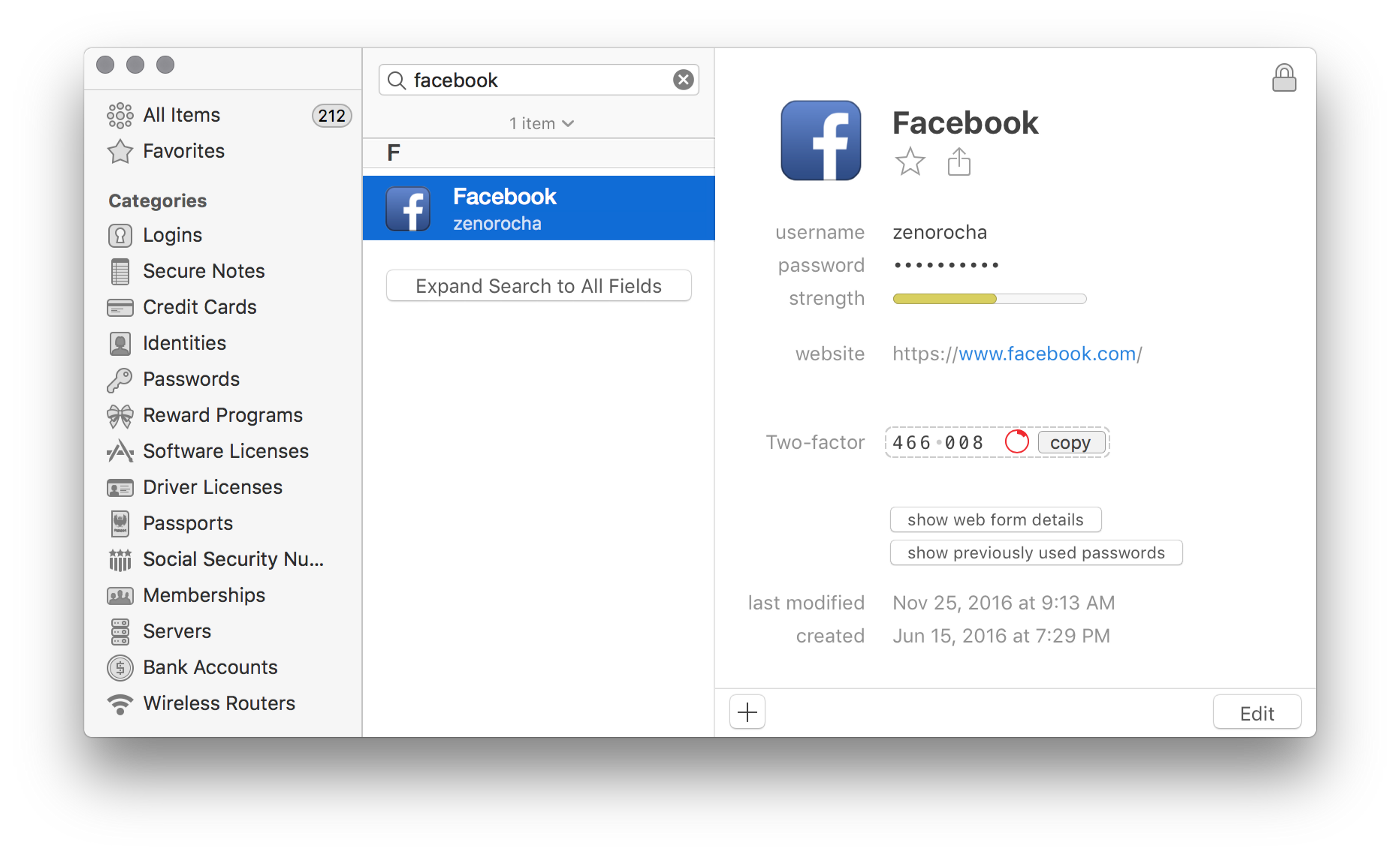
Alfred
The best way to describe Alfred is: time saver. I use this as a Spotlight replacement since it does way more than Apple's native app. Getting the Powerpack is crucial since it allows you to install hundreds of custom workflows that will make you way more productive.
Favorite workflows:
- Search for domain availability;
- Find processes by name and kill them;
- Get the current time of any city;
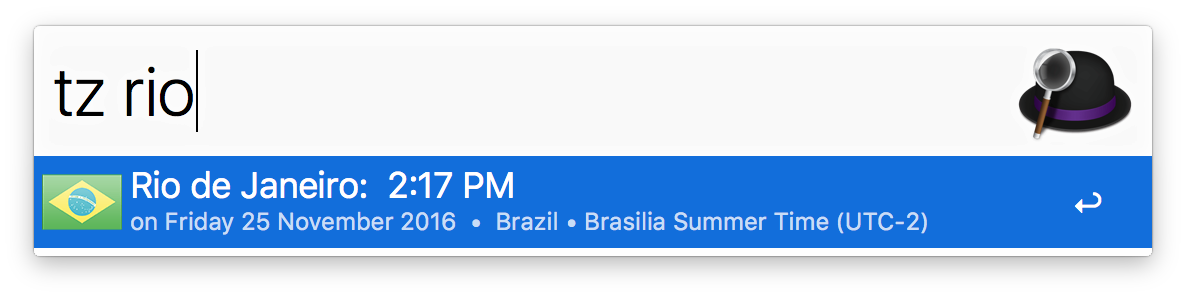
iA Writer
I like to write notes in Markdown (that’s actually one of the reasons why Evernote never worked for me) so for the past year one of my favorites apps was Mou. This year I tried iA Writer and I must say it's worth every penny.
Favorite workflows:
- Night mode;
- Typewriter mode;
- Live preview with custom templates like this one for GitHub;
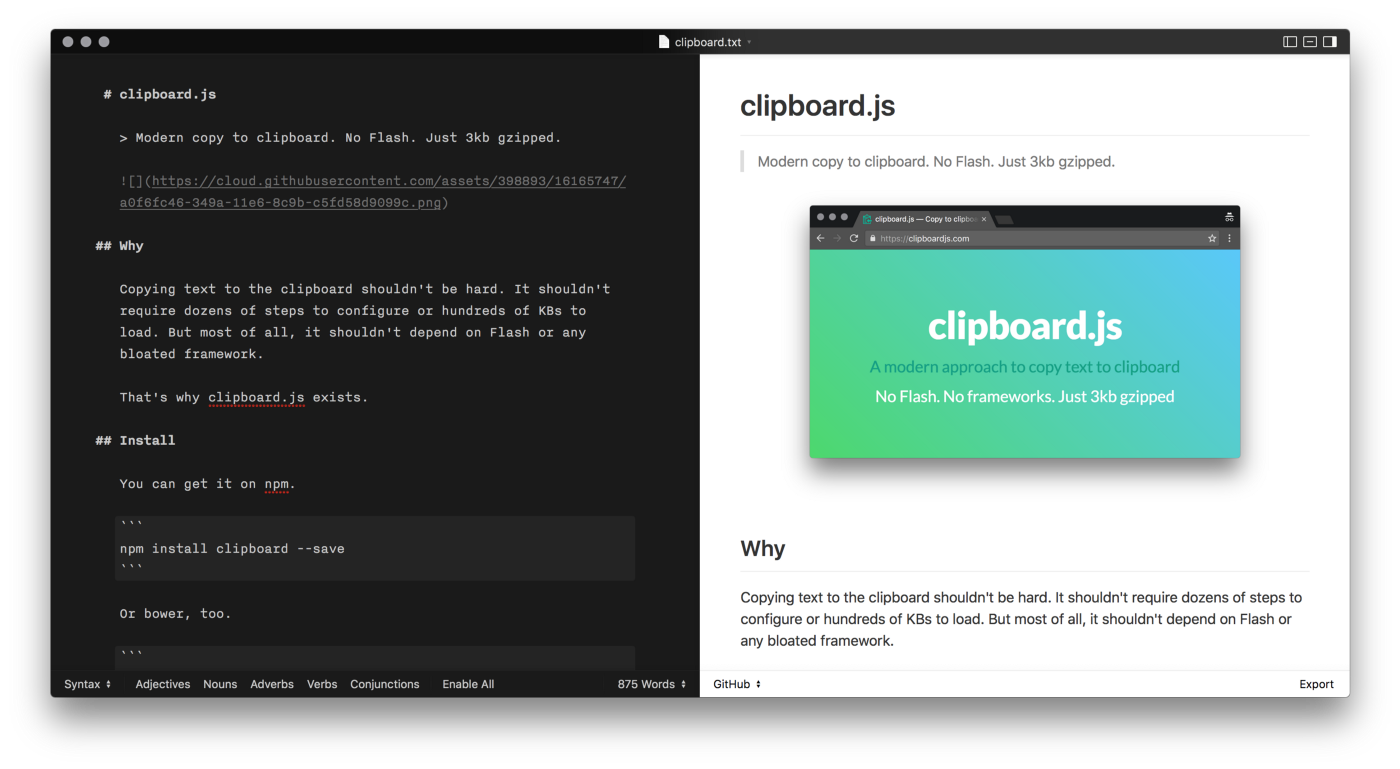
IFTTT
I've always been a productivity freak so when I found IFTTT couple years ago it was love at first sight. I tried lots of integrations but for some reason I stopped using it. Recently I got into home automation so once again IFTTT came across me. Their integrations are way better now and the redesign is gorgeous.
Favorite applets:
- Automatically turn on my Phillips Hue lights at sunset;
- Mute my OnePlus phone when I arrive at work;
- Find my lost phone by asking Google Home to give it a call;
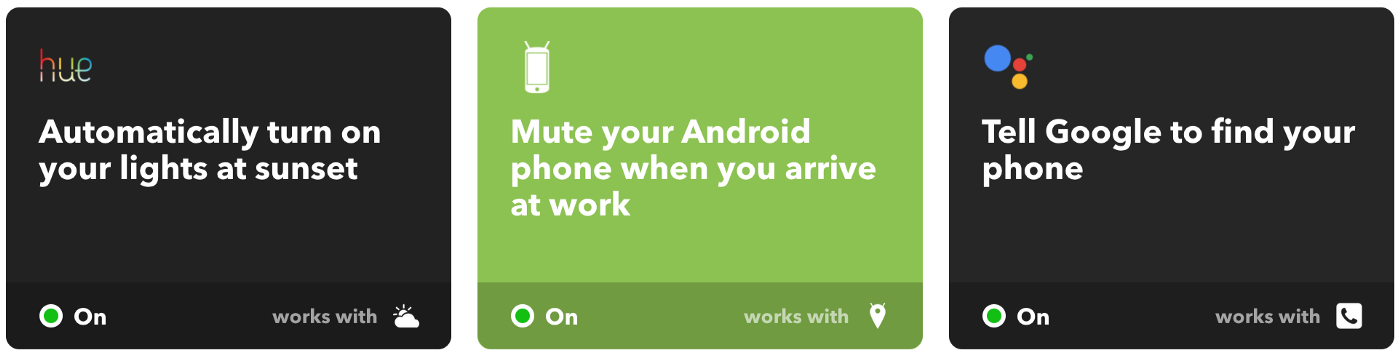
Wunderlist
I have tried every to-do app on the planet and Wunderlist is the one I use today. It's not the most hyped or powerful one, but it does the job. Before switching to Wunderlist, I was into Workflowy which is amazing, and still is my favorite choice for brainstorming. However, the lack of reminders made me switch to Wunderlist for task management.
Favorite workflows:
- Filter tasks by hashtags;
- Group all related lists in folders;
- Set due dates and get reminders via push notifications;
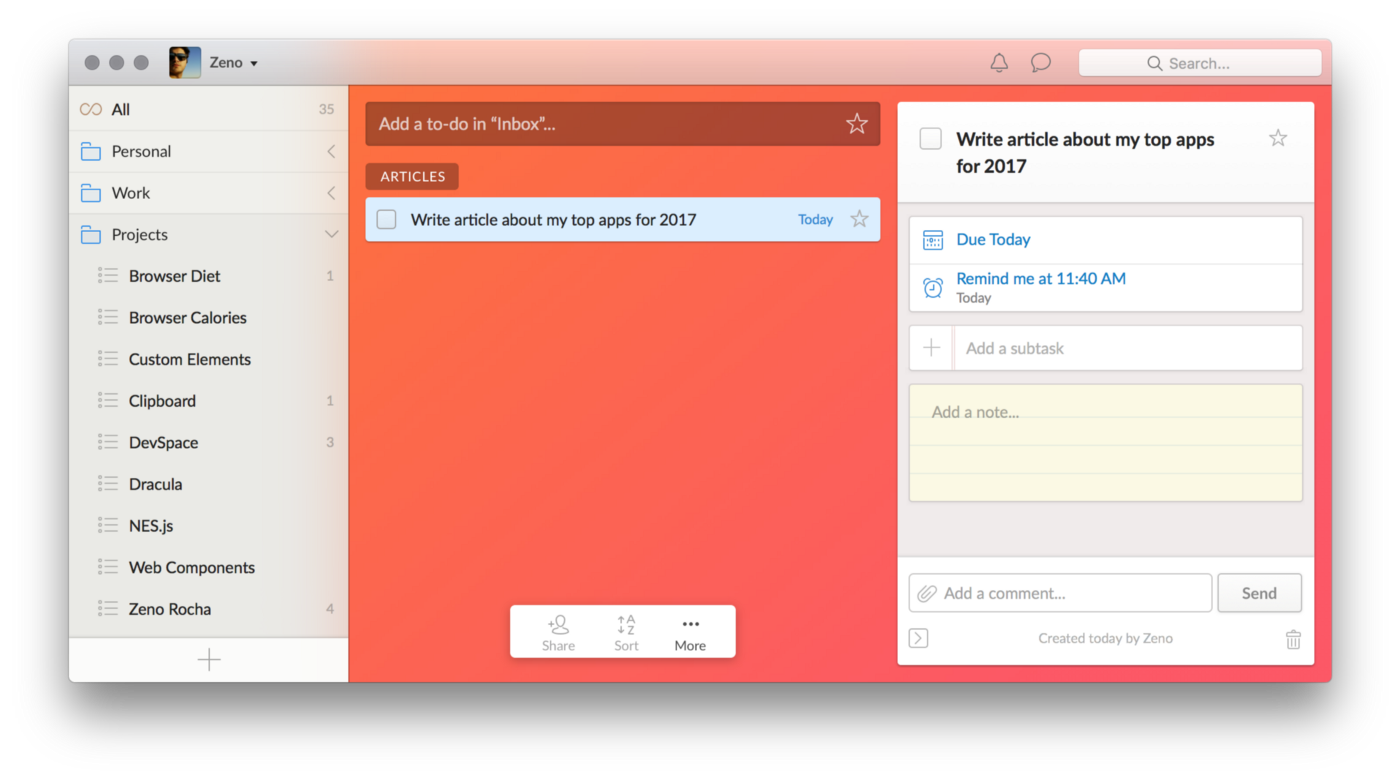
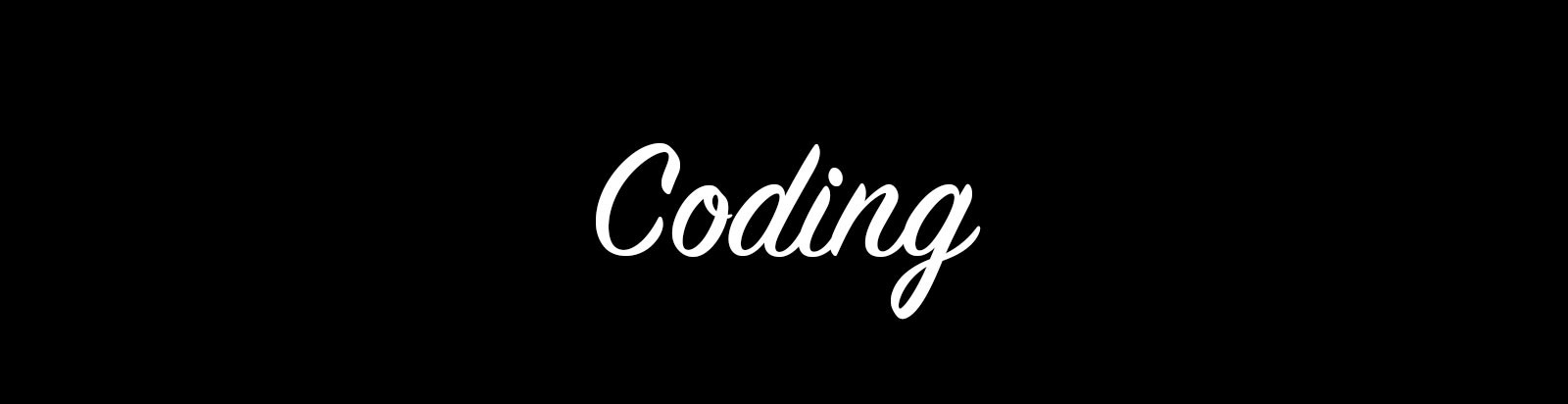
Chrome Canary
I’m an early adopter by heart so when it comes to browsers I have all of the beta channels installed: Firefox Nightly, Safari Developer Preview, Opera Developer, and Chrome Canary which is the one I use all the time.
Favorite workflows:
- Has the newest of the new features;
- Huge marketplace for extensions;
- Best developer tools out there;

Hyper
From all the apps I listed, this is probably the one I started to use most recently. Hyper is a beautiful terminal made with web technologies by Guillermo Rauch (one of my favorite software engineers out there). I still miss some features from iTerm, but I'm pretty sure it's just a matter of time before someone implement them.
Favorite workflows:
- Open source;
- Ultra extensible;
- Huge community behind it;
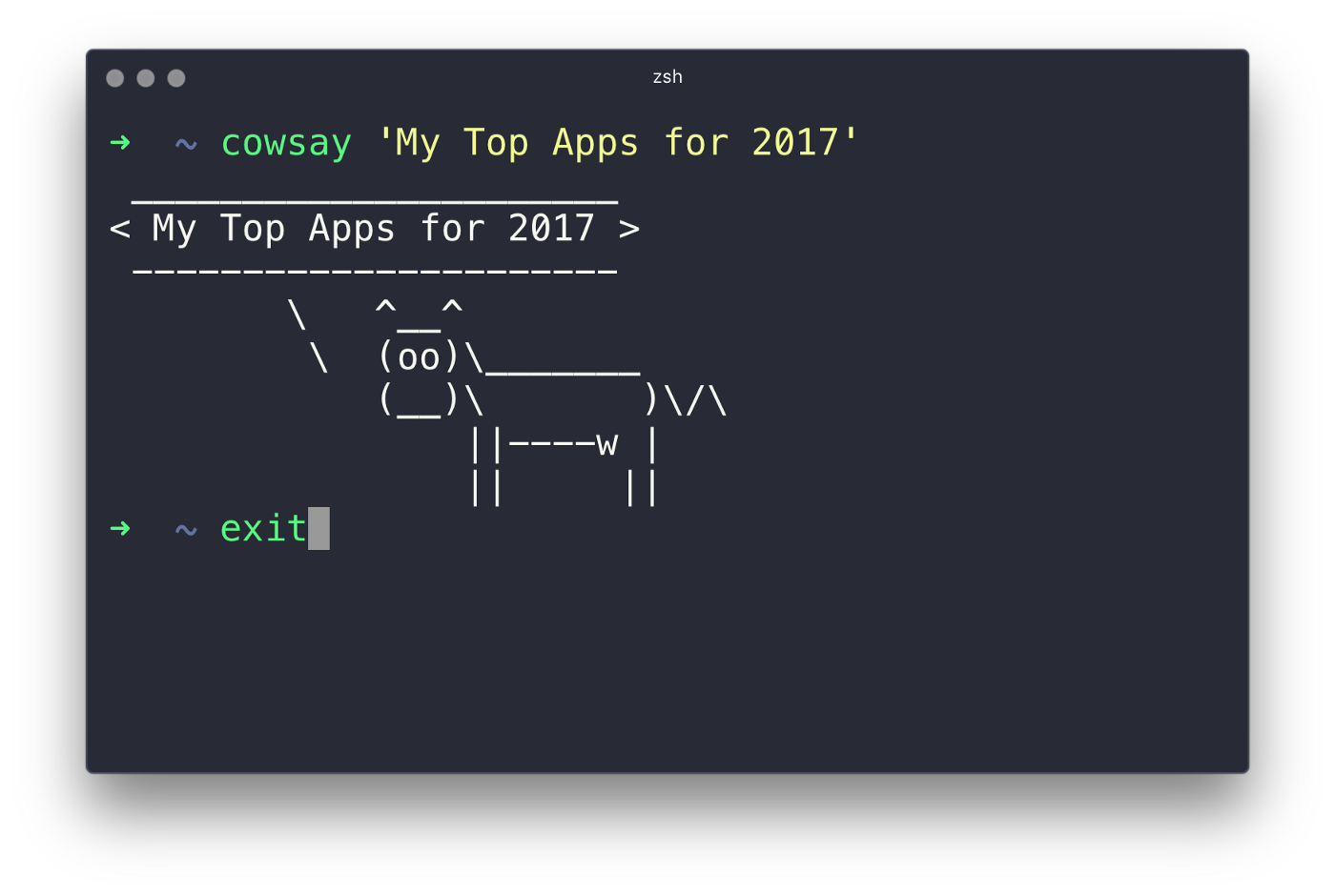
DevSpace
DevSpace is a free web app I created to help people stay up to date with what’s happening on GitHub. It’s heavily inspired by TweetDeck’s column layout, which helps me monitor multiple feeds on a single screen.
Favorite workflows:
- Check issue and pull request notifications in real time;
- See activities from my most important repos;
- Stalk my coworkers :P
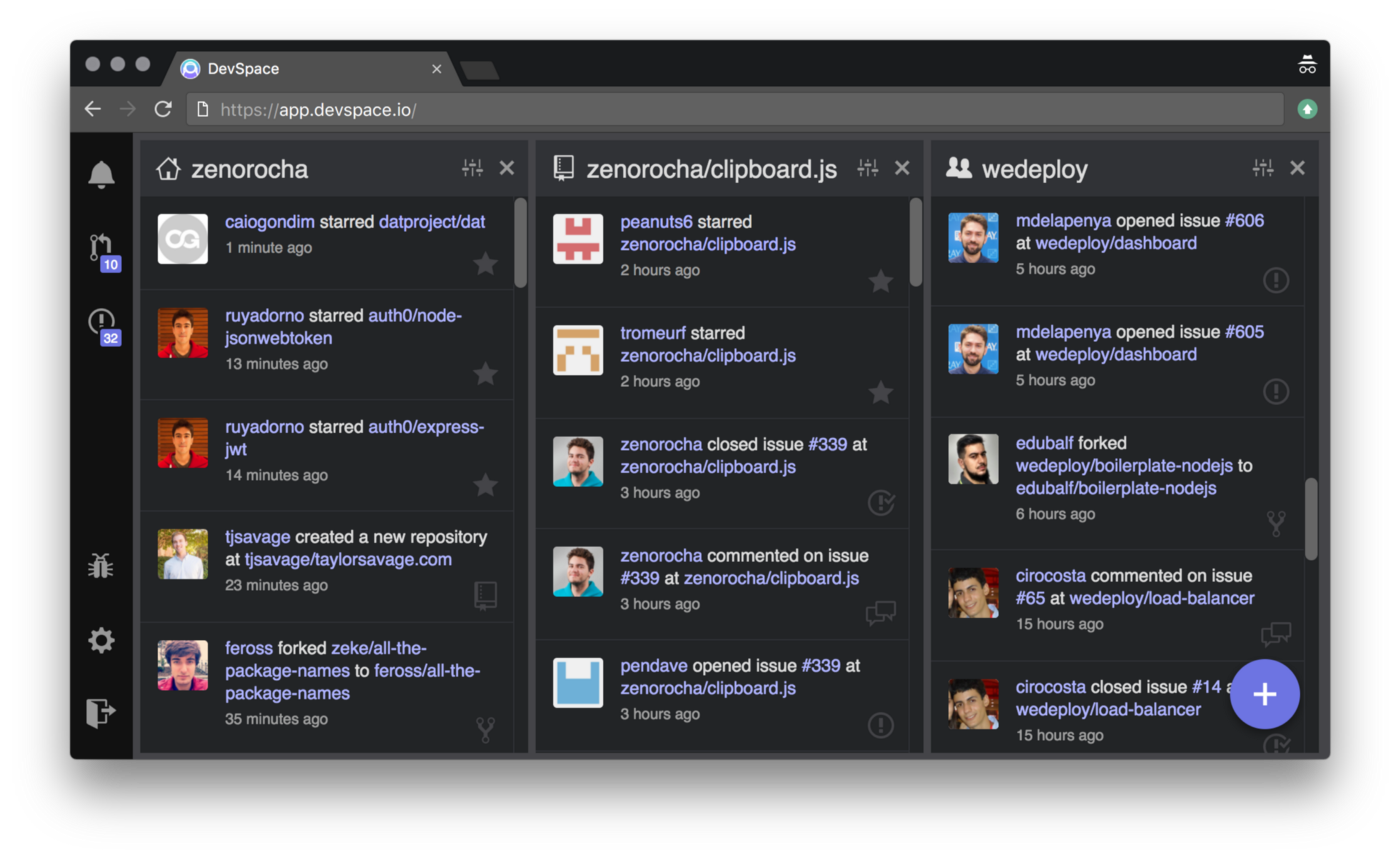
Paw
Paw is a HTTP client that lets you test the APIs you build or consume. You can create collections of endpoints, share them with your team, and much more. If you work with REST APIs, you’re going to love this.
Favorite workflows:
- JSON viewer;
- Environment variables;
- Dynamic values on URLs, parameters, headers, etc;
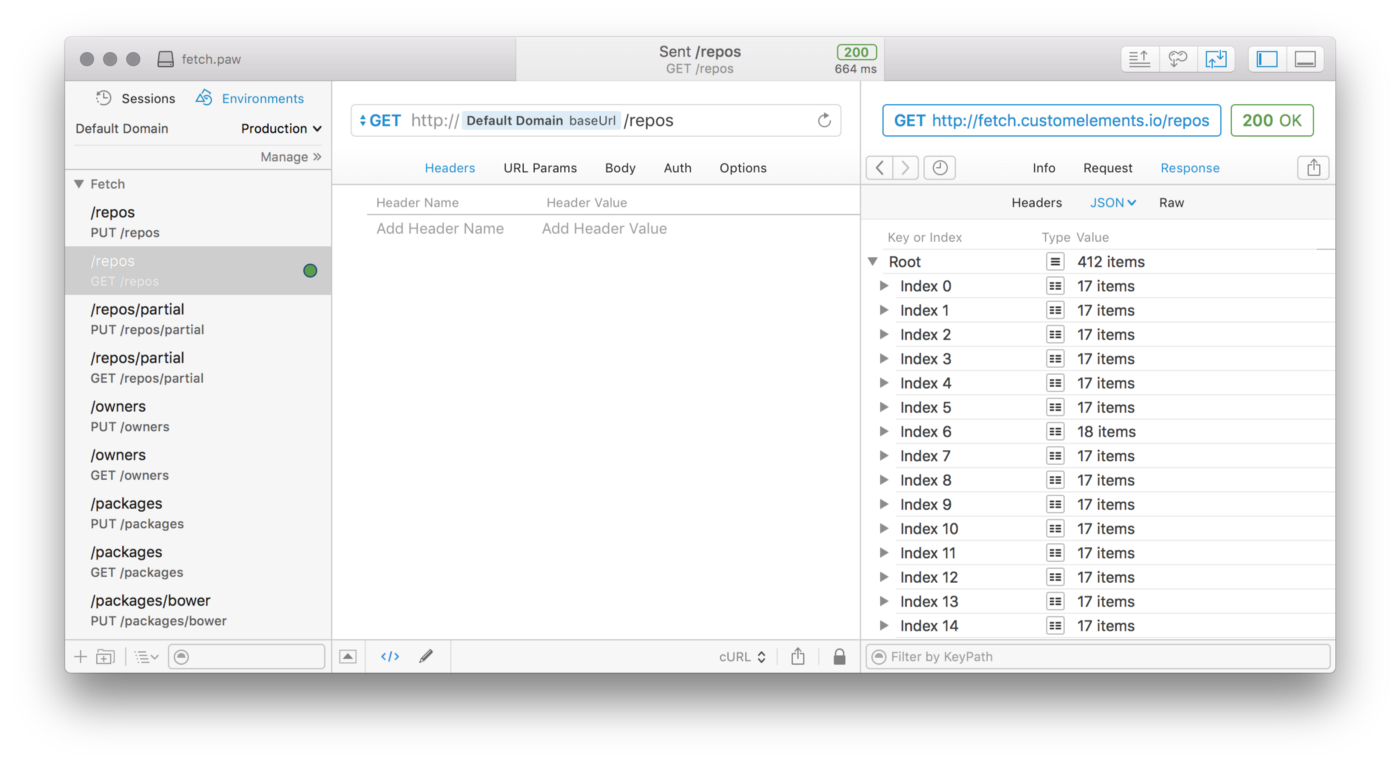
Sublime Text
Choosing a code editor is like adopting a religion for many developers. For me, I like to use what makes me more productive. I’ve tried many code editors in the past, but I keep coming back to Sublime.
Favorite workflows:
- Super fast and lightweight;
- Multiple cursors selection;
- Goto files, line numbers, and symbols;
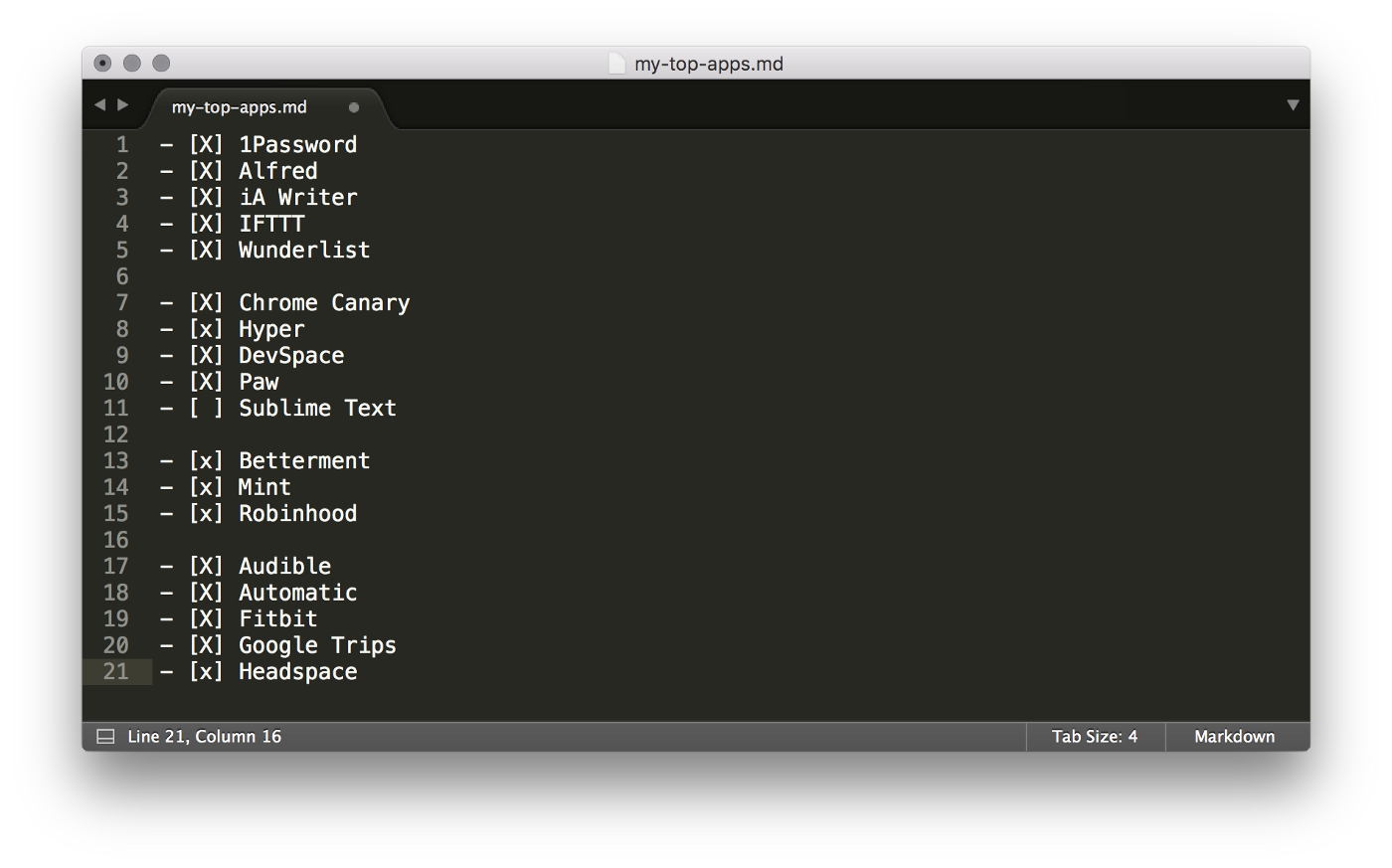

Betterment
When I started to read books and educate myself about investments, I heard about this epic 1 million dollars bet made by Warren Buffett. Basically, he said that by investing in a low-cost index fund, he could beat the gains earned by a portfolio of hedge funds over a 10-year period. There are still 2 years before this bet ends but, as I write this post, he's outperforming by 40%, which is crazy. That story taught me a lesson and that's how I got into Betterment. I put my money there 10 months ago and, despite some unexpected events like Brexit, it's going super well with 16% earnings.
Favorite workflows:
- Diversified portfolio;
- No transaction fees;
- Automatic deposits;
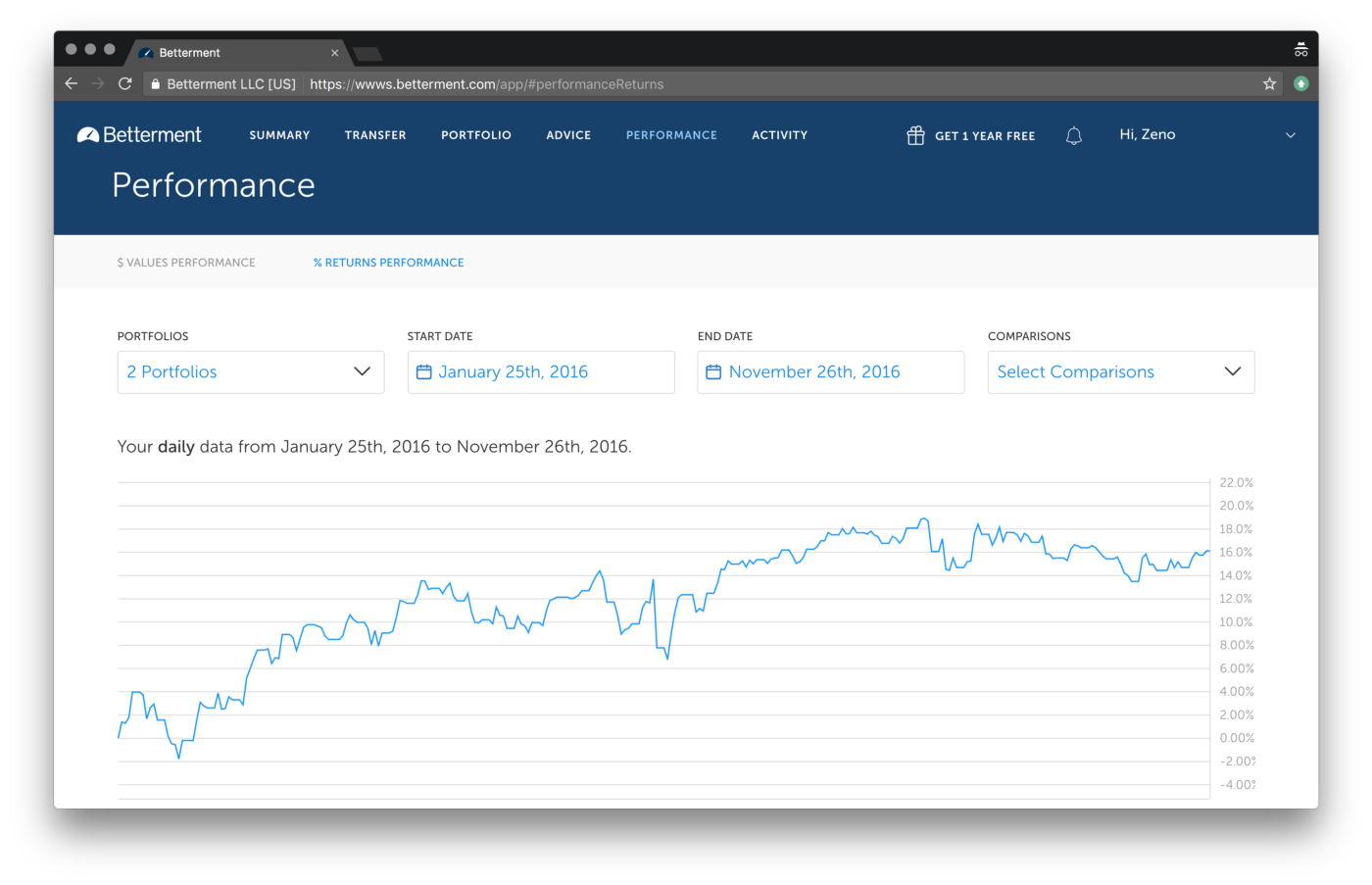
Mint
Checking account, savings account, investment account, 401k account, credit card, and so on. It's hard to see the big picture of your financial situation when everything is spread across multiple places. I like Mint because it groups all my accounts together and generates some insightful graphs, especially for spending trends and net worth evolution.
Favorite workflows:
- Automatically set a category for each transaction;
- Goal and budget tracking;
- Trend visualization;
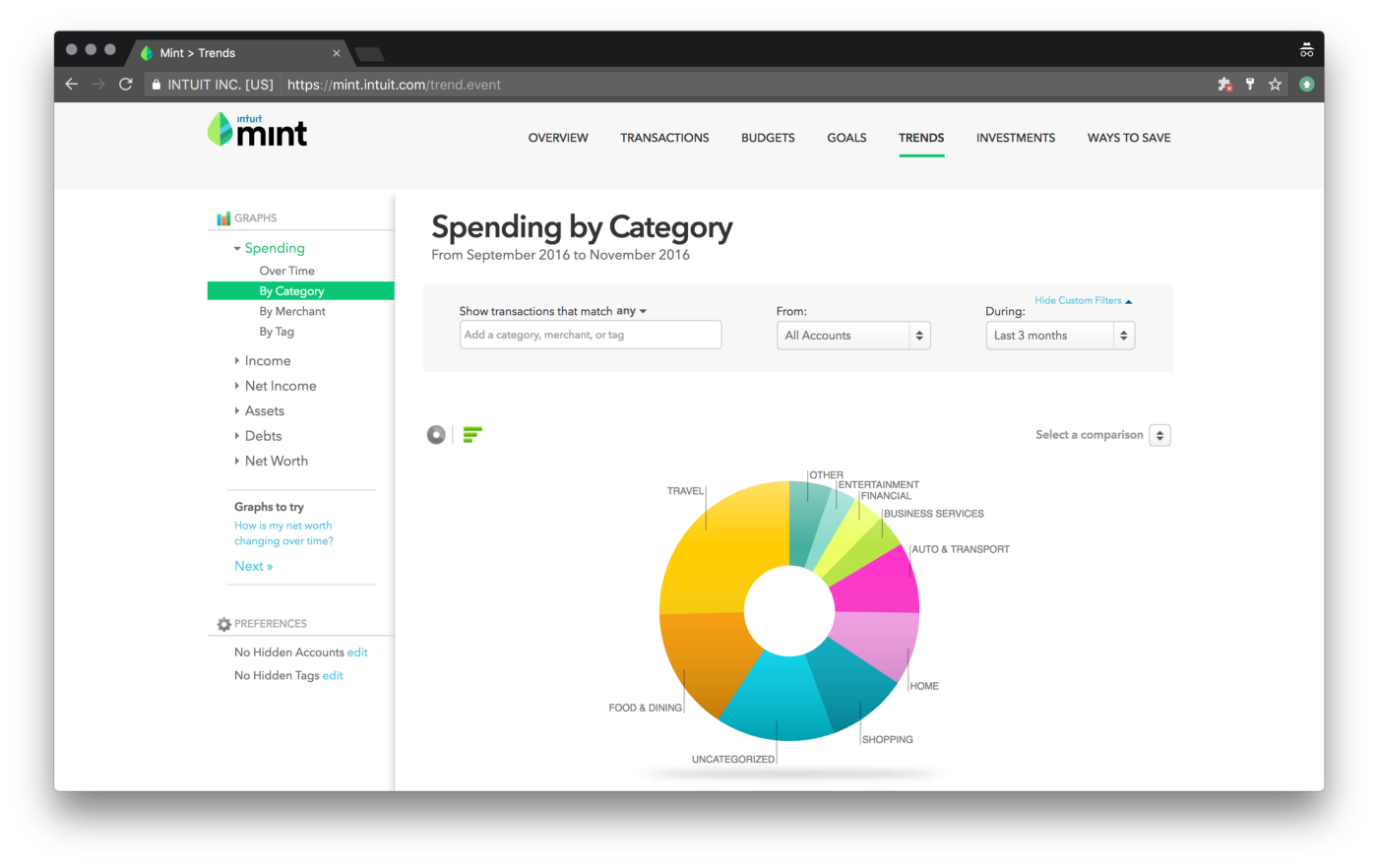
Robinhood
When I moved to US I was super excited because now I could buy and sell stocks from the companies I like. I thought I could beat the market, I thought I was smart enough to day trade stocks. It was all great until I had my first loss (thanks GoPro) and finally understood that stocks are not short-term investments. Today I use Robinhood to manage some stocks I own from Facebook, Salesforce, Disney, Netflix, and Google.
Favorite workflows:
- No transaction fees;
- Low-latency trading;
- Amazing user interface;
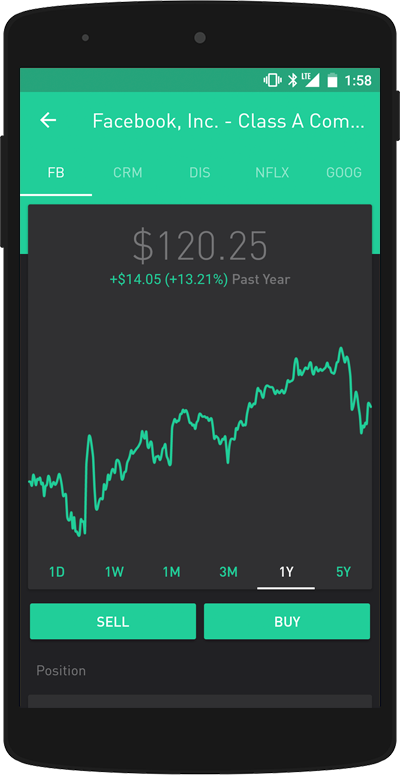

Audible
Ever since I was a kid, reading books was never an easy task for me. I get distracted and lose focus very easily. When I tried an audiobook for the first time I loved it, it was like listening to a podcast. If you too have a hard time keeping your focus while reading books, I'd recommend that you check Audible, it turns books into something much easier to digest and consume.
Favorite workflows:
- World’s largest library of audiobooks;
- Automatic sync across devices;
- Offline support;
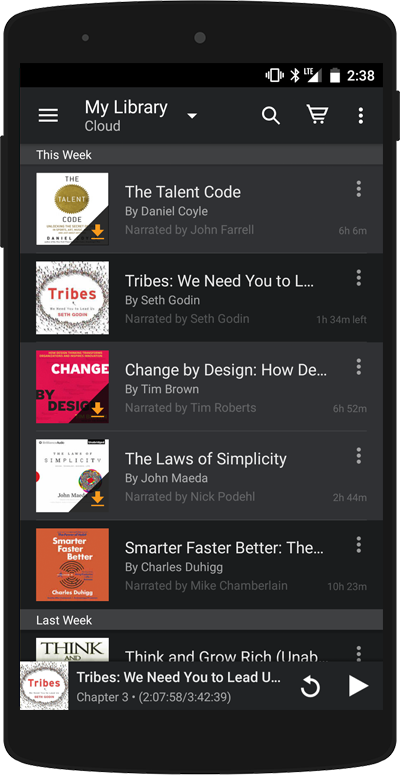
Automatic
Most people aren’t aware that cars have a lot of data hidden inside it about mileage, gas usage, performance, and even its engine health. Automatic provides an adapter you can plug into your card and display that information. Even though I’m not a big fan of driving, I like to understand what’s going on and this app helps with that.
Favorite workflows:
- Play subtle audio cues when I do something wrong;
- Track mileage and gas expenses;
- Find my car in a parking lot;
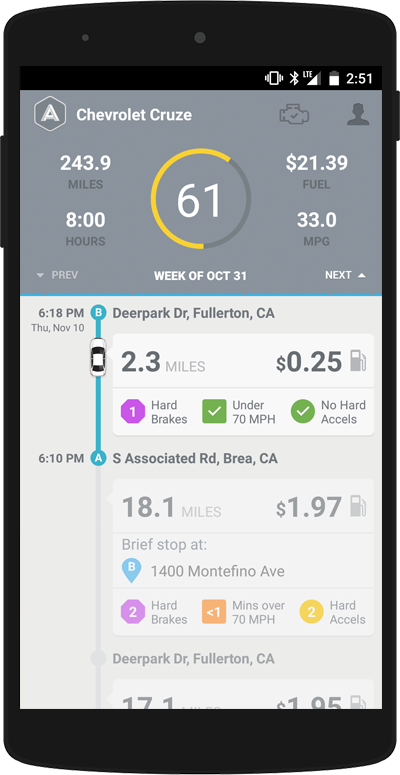
Fitbit
You can't improve what you can't measure. That's particularly true for health habits and that's why I use Fitbit. I don't care too much about how many steps I walk every single day but when it comes to weight tracking I love how they make the whole process easier. The only device I have is the Fitbit Aria: a smart scale that syncs your weight stats via wifi.
Favorite workflows:
- Goal tracking and challenges;
- Log calories and water intake;
- Amazing graphs and charts;

Google Trips
Traveling is tricky, you have to arrange transportation, manage hotel reservations, confirmation numbers, search for places to visit, and so on. For a very long time I've used Kayak to help me with that. Now I use Google Flights for ticket searching and Google Trips for travel planning.
Favorite workflows:
- Automatically fetch reservations from Gmail;
- Day planning and recommendations;
- Offline support;
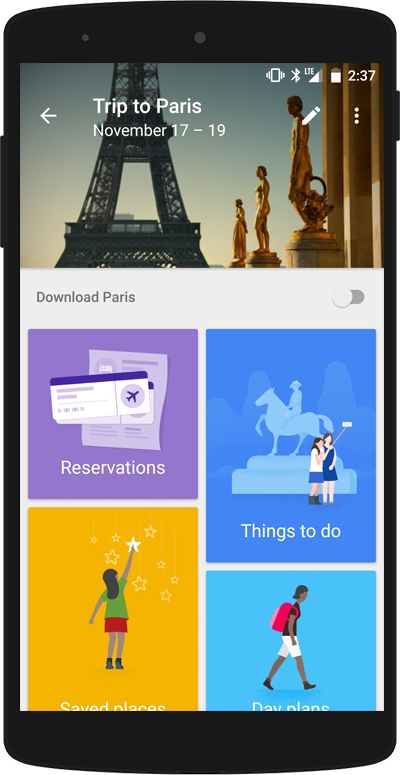
Headspace
People have been meditating for thousands of years. This is not a new practice, just now science started to catch up to its benefits. At first, I had a lot of preconceptions about this topic, until I finally tried and liked it. Headspace is a good introduction to this world of mindfulness.
Favorite workflows:
- Great audio quality;
- Lovely animations and videos;
- Different programs and progress tracking;

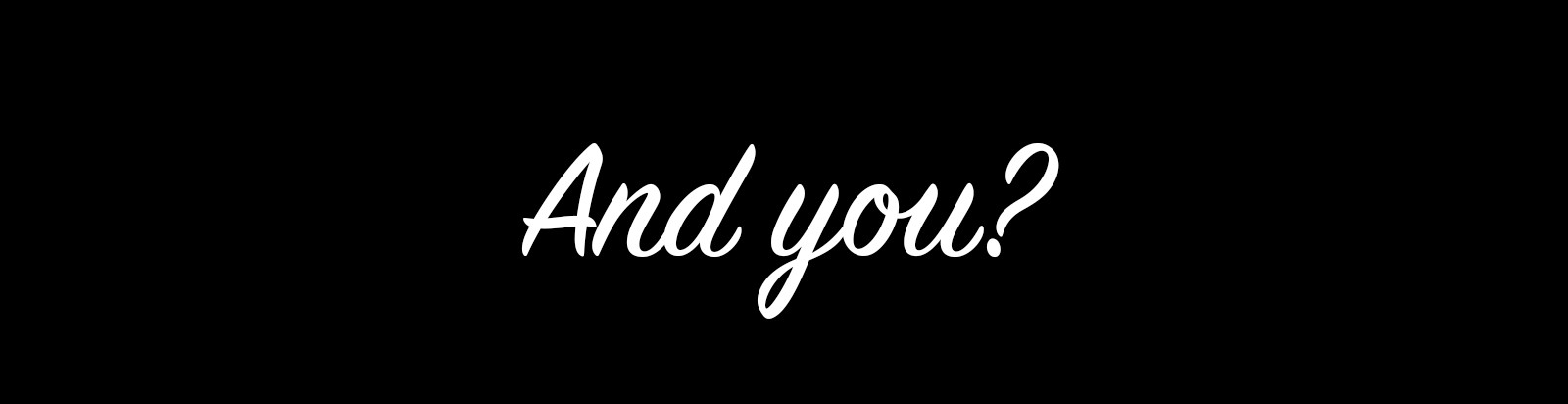
I hope you can benefit from the productivity tips I gave on this post :)
And I would love to hear what are YOUR top apps for 2017?