Chromebook: First Impressions
I recently received a special gift for BrazilJS Foundation from the hands of Renato Mangini, Developer Relations at Google, a Chromebook.
The computer is extremely fast and the operation system is different from all I ever used. So today I'm here to tell my first impressions about it.
Hardware
This model is a Samsung Chromebook 550, it doesn't have the most incredible hardware in the world, just enough to run well and don't cost too much. You can find it at Amazon for around $250 to $550. Nowadays there are new models like Chromebook Pixel, the newest one.
Weight and Battery
I travel a lot, so when I think about buying a laptop there are two items on my priority list: weight and battery. And this computer do a great job in those aspects, it weights 1.48 kg (3.3 lbs) and lasts over 6 hours of battery.
Keyboard
The keyboard has some extra buttons that shows how this OS is focusing on web. There are buttons to go back in a browser history, go forward and refresh a page. Besides them, there is search button where we usually see a caps lock button. Touchpad doesnt't present nothing new.

Operation System
Google developed a specific OS to run on those Chromebook called ChromeOS and now we reach the cool part. Just like Android, the ChromeOS is a operation system based on Linux, really focused on people that uses their computers just for internet access.
Initialization
Once you turn on your computer you realize how booting is extremely fast, around 5 seconds. Then is time to login using your Google Account. As soon as you're authenticated all your history at Google's products are imported. Anyone can log in any Chromebook and have access to your entire environment the way it was in the case of breaking, dropping in the river, a car passing over, forgetting on taxi, etc..

File System
They tried to make things easier on the entire OS and it couldn't be different for the way you deal with files. To see them you need to open an app called Files, there you can find two folders:
- Downloads - where is stored all yours downloads through Chrome.
- Google Drive - a cloud storage service, like Dropbox.
And that's it!
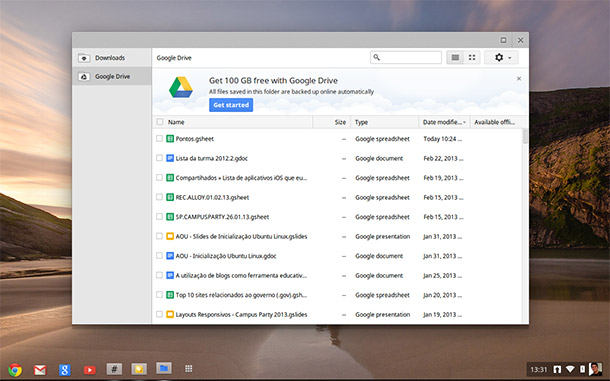
The HD has only 16GB, while Google Drive offers 100GB free. A bet that in the future you will not have more files on your machine, everything will be in the cloud.
WebApps
In 2012 I decided to experiment all major operation systems. So I migrated from Windows to Linux, where I spent a good time until migrate to MacOSx, my current OS.
The fun thing is that none of them are similar to ChromeOS. Everything revolves around Chrome, there's no Software, there's only WebApp. Even to change a configuration system you go to Chrome.
What also impresses is how all Google services are interconnected. If you need to create a document, spreadsheets or presentations, use Google Docs, Sheets or Slides. If you want to listen a music, use Google Play Music. If you need to communicate via chat or video, use Google Talk or Hangout. And so on...
If something is missing just go to Chrome Web Store.
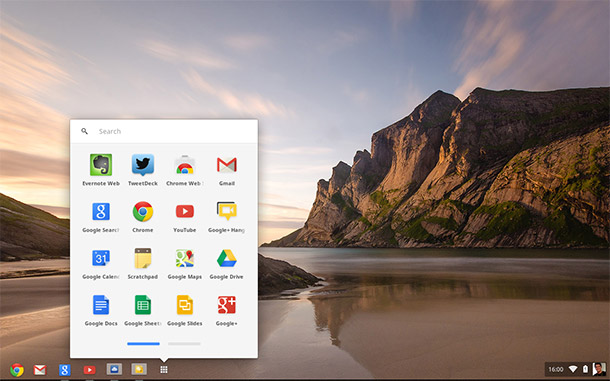
Conclusion
If you are a developer you may feel limited by not being able to install and modify settings through the terminal interface, that's why my tip is to change to Developer Mode, that way you gain root access and can change everything.
Another cool thing is that is very easy to create your own WebApp. Missed something in your operation system? With HTML, CSS and JavaScript you can build it.
This is certainly a visionary product that introduces a paradigm shift regarding how to handle a computer, I'm curious to see how the brazilian market will receive this product in the future.